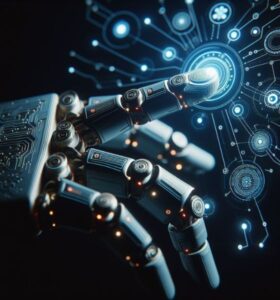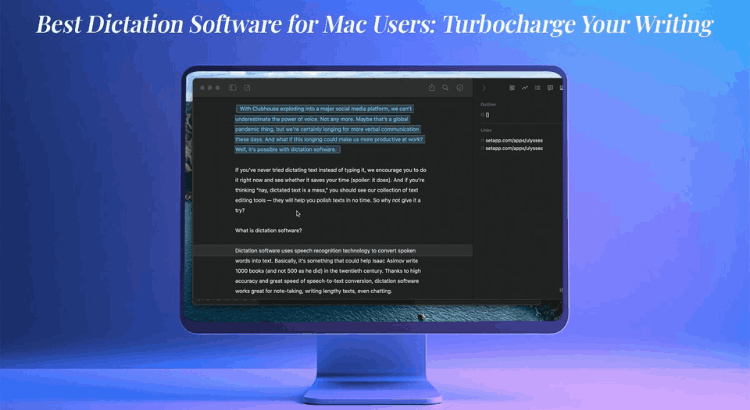
In the ever-evolving landscape of modern technology, where time is of the essence, a game-changer has emerged for Mac users—dictation software. This tool isn’t just about transcribing words; it’s a revolution in the writing process, and in the following exploration, we’ll unveil the top dictation software options meticulously crafted for Mac users, promising to turbocharge your writing experience.
Understanding Dictation Software
What is Dictation Software?
Dictation software, often dubbed speech-to-text software, is wizardry designed to transform spoken words into written text. Think of it as your personal transcriptionist, but one that doesn’t take coffee breaks. It’s the evolution of efficiency, waving goodbye to the traditional keyboard taps.
How Does Dictation Software Work?
Picture this: advanced algorithms and voice recognition technology working in tandem. As you speak into your Mac’s microphone, the software weaves its magic, transcribing your words into text—a seamless dance of technology rendering manual typing obsolete.
The Top Contenders for Mac Users
1. Dragon Professional Individual for Mac
Behold the maestro of dictation software—Dragon Professional Individual for Mac. Why does it stand out? Unparalleled accuracy and versatility. This software is no one-size-fits-all; it adapts to your voice over time, fine-tuning itself for precision. Customizable vocabulary and personalised commands? Check. It’s not just dictation; it’s dictation moulded to your unique writing style.
Key Features
Accurate Transcription
Precision is the name of the game with Dragon Professional.
Customization Options
Make it yours with tailored vocabulary and personalised commands.
Time-Saving Commands
Execute with voice prompts, reclaiming precious writing time.
2. macOS Dictation
For the Mac user seeking integration and wondering how to voice type on Mac, macOS Dictation steps into the spotlight. Activated with a mere voice command, this built-in marvel seamlessly translates spoken words into text. While not as feature-rich as its dedicated counterparts, it’s the everyday companion, convenient and accessible.
Key Features
System Integration
A native of macOS, blending into your operating system for effortless access.
Convenience
Activate with a voice command, turning dictation into an on-the-fly ally.
Multilingual Support
Embracing linguistic diversity, making accessibility a priority.
Advantages of Dictation Software for Mac Users
Increased Productivity
Dictation software isn’t just a tool; it’s the nitro boost for your writing engine. Articulate thoughts effortlessly—a boon for those wrestling with tight deadlines or seeking to streamline their writing workflow.
Accessibility and Inclusivity
For those hurdled by physical typing challenges, dictation software opens doors. It’s an inclusive solution, ensuring writing becomes accessible to all, regardless of physical abilities.
Enhanced Writing Flow
Picture a world where the clickety-clack of keys fades, replaced by the flow of ideas. Dictation software dismantles the typing barrier, allowing writers to focus on expression sans the keyboard distraction. The result? Content is not just coherent but captivating.
Overcoming Challenges with Dictation Software
Addressing Accuracy Concerns
In the relentless pursuit of perfection, even the most advanced dictation software encounters occasional hiccups. While the strides in accuracy are commendable, users must remain vigilant, acknowledging the potential for misinterpretations. The savvy user employs a strategic approach, delving into the software’s training features. By investing time in training sessions reading predefined passages, users coax the software into a harmonious dance, adapting to their unique speech patterns. The finishing touch? Regular reviews and edits to ensure transcriptions meet the highest standards.
Navigating Technical Limitations
The road to seamless dictation is not always a smooth ride. Users may face hurdles like background noise or the challenge of varying speaking speeds. In response, a tactical retreat to a quiet environment becomes the first line of defense. Enunciating with clarity, like a conductor guiding an orchestra, further mitigates these challenges. For those seeking mastery, delving into software settings becomes an exploration—an endeavor to fine-tune sensitivity and speed recognition, orchestrating an enhanced user experience.
Tips for Optimizing Your Dictation Experience
Training Your Software
Dedication is the linchpin in the world of dictation. It involves investing time to train your software fostering a symbiotic relationship. The more effort you pour in, the more accurately it recognizes your voice. Training sessions, where users read predefined passages, serve as the bridge connecting you and your software—a bridge ensuring a harmonious understanding of your unique speech patterns.
Utilizing Voice Commands
Dictation software is not a passive audience; it’s your obedient assistant awaiting your command. Explore the array of voice commands at your disposal—commands transcending mere transcription. Whether it’s formatting, punctuating, or navigating through documents, familiarizing yourself with these vocal cues transforms you into a maestro orchestrating a symphony of words.
Integrating Dictation into Your Workflow
Dictation isn’t a fleeting affair; it’s a daily companion poised to dance with your thoughts. To unlock its full potential, seamlessly weave it into your writing routine. Whether you’re composing emails, drafting documents, or unleashing a brainstorm, let dictation become the second nature of your creative process. Consistency transforms dictation from a mere tool into a trusted collaborator in your daily writing endeavors.
Future Trends in Dictation Technology
Artificial Intelligence Integration
The crystal ball of dictation technology reveals a future entwined with artificial intelligence (AI). Imagine a realm where accuracy transcends current limits, understanding deepens, and customization reaches new heights, all thanks to the integration of AI. The dictation software of tomorrow might not just transcribe; it could comprehend, adapt, and resonate with individual writing styles, becoming a true writing companion.
Cross-Platform Compatibility
While our gaze is fixed on the Mac horizon, the industry whispers of a future where dictation software seamlessly bridges across multiple platforms. This evolution would gift users the flexibility to switch between devices without sacrificing the sweet convenience of dictation—a future where your words flow effortlessly across the technological landscape.