
Twitter has long been a popular platform for sharing news, expressing opinions, and interacting with a vast network of people in a world ruled by social media giants. However, a compelling alternative to Twitter is provided by a new player called Threads as the digital landscape continues to change.
With a unique approach to threading talks, deeper involvement, and an improved user interface, Threads seeks to revolutionize online dialogues.
Threads’ user-friendly layout and emphasis on connected conversations enable users to easily navigate among related topics and participate in ongoing discussions.
In this blog, we’ll delve into the details of Threads and examine its features, advantages, and potential influence on social networking in the future.
How Threads Differs from Twitter
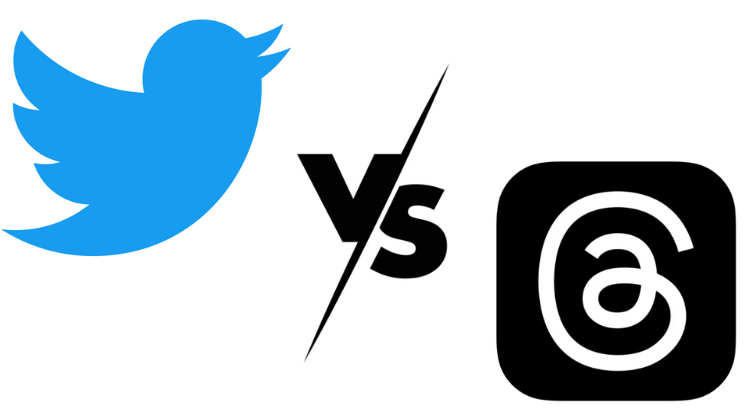
Threads stands out as a different alternative to Twitter in the world of social media and provides an innovative approach to have online conversations. Thread users are unrestricted by word counts, in contrast to Twitter’s character limits, which only allow for limited expressiveness.
The development of communities and sub-communities based on similar interests is another goal of Threads. As a result, like-minded people are able to make significant relationships and have enlightening talks.
With its unique features and thoughtful design, Threads distinguishes itself as a Twitter alternative that reimagines how people connect, communicate, and exchange ideas online.
Threads: How to Get Started
An Easy-to-Follow Guide for Creating a Threads Account
1. Visit the Threads website or get the mobile app from the app store on your device.
2. Open the Threads website in your web browser or launch the Threads app.
3. In order to register, click the “Sign Up” or “Create Account” button.
4. Give the necessary details, including your email address, login, and password. You could also have the choice to register using your current social media account.
5. If prompted, confirm your email address by clicking the verification link that was provided to your inbox.
6. Add a profile photo, bio, and any other desired details to personalize your Threads profile.
7. Examine the privacy options and select the level of privacy you want for your account.
8. Join communities, participate in discussions, and establish connections with other Threads users.
Key Features of Threads
Creating and Managing Threads
Users may easily start and manage discussions on Threads because thread setup and management are so simple. Simply go to the appropriate area of the app or website and select the “Create Thread” option to start a new discussion.
Give your thread a unique title, then begin writing your first post. As conversations progress, you may quickly add fresh responses, follow-up ideas, or multimedia components like photographs or videos.
You may follow the development of discussions, respond to particular comments, and even follow the debate by removing or blocking unacceptable information with the help of user-friendly thread management tools.
The Success of Threads Related Conversations
The power of connected conversations is harnessed by Threads, which is transforming the way talks proceed. Users can easily browse through a network of interconnected concepts by linking similar subjects and threads, which helps them learn and become more involved.
Through the easy exploration of other viewpoints and seamless participation in several discussions, this special feature encourages a more comprehensive view of interactions.
Threads’ interconnected design creates a stimulating atmosphere where ideas can freely flow, fostering cooperation and unleashing fresh insights among users.
Discovering and Interacting with Essential Threads Content
The immersive experience provided by Threads makes it easy to find and engage with important content. Users can browse popular posts, find new communities, and participate in great discussions on a variety of topics.
Finding pertinent and interesting material is made simple with the help of straightforward search and recommendation capabilities, guaranteeing a dynamic and rewarding experience on the platform.
Threads Privacy and Security
Understanding the Settings and Privacy Options for Threads
Maintaining control over your personal information on Threads requires understanding and configuring the privacy settings and controls. Users can customize their privacy preferences with Threads’ numerous privacy options.
Through your account settings or profile settings, you can access privacy settings. From there, you can decide who can view your profile, participate in your threads or comments, and modify your email preferences as well as your notification settings.
Threads frequently provides capabilities like muting or restricting users to further increase your privacy and level of control over discussions. To get the amount of privacy and security on the platform that you wish, it’s crucial to frequently examine and modify these settings.
Tips for Keeping your Threads Presence Safe and Secure
Select a Powerful Password: To prevent unauthorized access, create a robust and distinctive password for your Threads account. Avoid choosing passwords that are simple to guess, and for increased protection, think about utilizing a password manager.
Be Aware of Personal Information: Use caution when posting threads with sensitive personal information. Keep your contact information and financial information private when participating in public threads or conversations.
Set Privacy Settings: Get familiar with Threads’ privacy settings and make any necessary changes to meet your comfort level. Limiting who can see your profile, participate in your threads, or send you direct messages is something to think about.
Keep an eye out for phishing and scam attempts: On Threads, be aware of any doubtful requests, messages, or links. Don’t click on strange links, and don’t give out personal information to people you don’t know.
Use two-factor authentication (2FA): Whenever possible, turn on 2FA for your Threads account. Requiring an additional verification step, such as a verification code or fingerprint scan, adds an extra degree of protection.
Trust Your Instincts: Use care and follow your instincts if something seems weird or suspect on Threads. Any suspicious behavior should be reported to the Threads support staff.
Threads in The Future
Examining the Potential Effects of Threads on Social Media
In the world of social media, Threads has the potential to revolutionize things. New opportunities for deep participation are made possible by its creative threading of dialogues and connected debates.
Threads provides a distinctive platform for users to interact with compatible people and develop thriving communities by placing emphasis on community building and personalized experiences.
If broadly implemented, Threads could challenge the established social media paradigm by promoting more concentrated and enriching connections and altering how we exchange information, form relationships, and communicate online.
Future Obstacles and Rivals that Threads Could Face
While Threads has a lot of potential, future challenges and competitors are possible. New platforms may appear with comparable or improved functionality, posing direct competition as the social media landscape continues to change.
In addition, Threads may face difficulties with user acceptance and overcoming the network effect of more established platforms. In order to effectively manage privacy and moderation concerns, Threads must maintain strong regulations and systems.
Nevertheless, Threads can overcome these obstacles and establish itself as a powerful competitor in the social media space with ongoing innovation, partnerships, and a user-centric strategy.
Conclusion
Threads offers a compelling alternative to Twitter and a social media experience that is completely new. Threads has the ability to completely transform how we interact, participate, and share ideas online because of its focus on deeper dialogues, connected debates, and community building.
Threads is well-suited to influence the future of social media as users discover its cutting-edge capabilities and embrace its user-centered design.




